Label printer installation on Linux
Linux is a very special system. And the installation process differs from the previous two systems.
1.Open Terminal and CD to driver path;
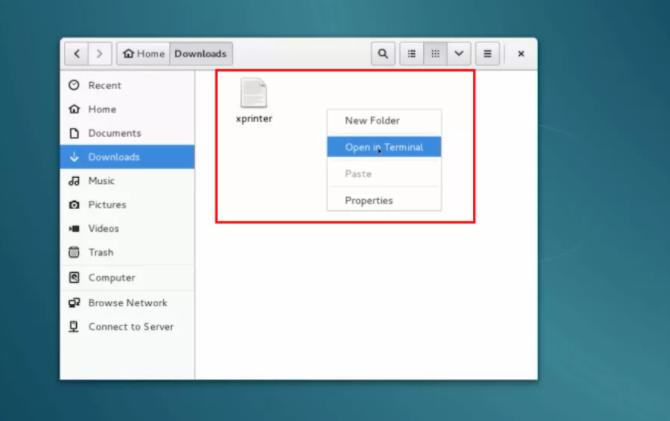
2.Change user to root by using the command "su" or "sudo su";
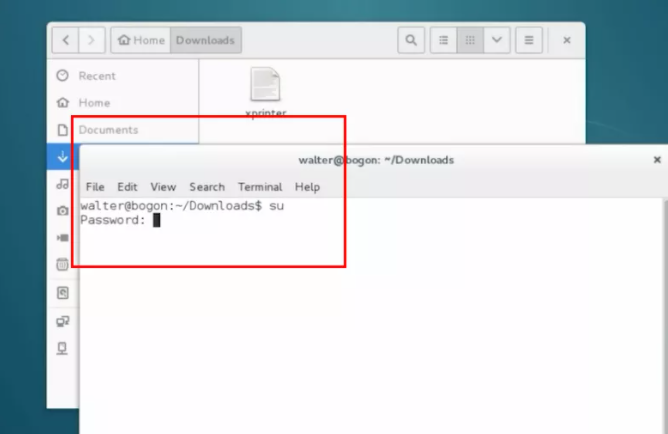
3.Set xprinter to 777 permissions by commands "chmod 777 xprinter",
and run xprinter by commands "./xprinter";
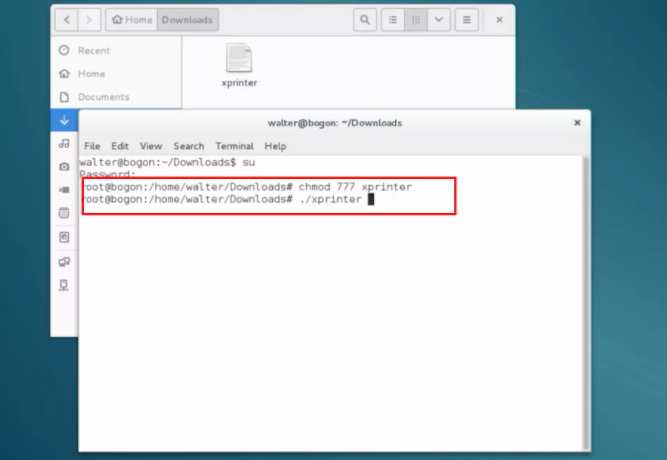
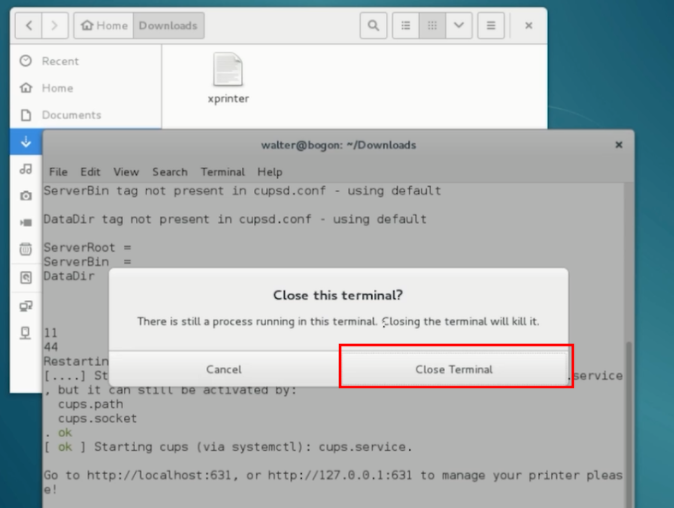
4.After finish, it will install the printer automatically.
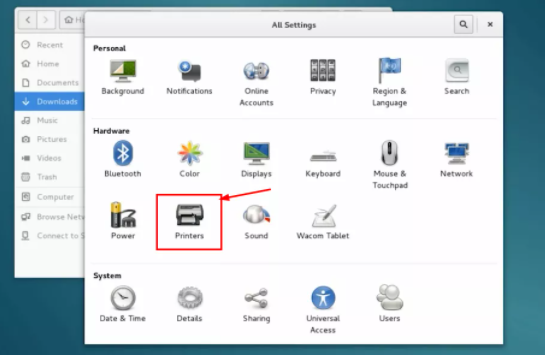
Copyright © 2026 Xprinter | All Rights Reserved
Hello, please leave your name and email here before chat online so that we won't miss your message and contact you smoothly.