Label printer installation on Mac
The driver installation on Mac is almost the same as on Windows.
1.Double click to start the installation.
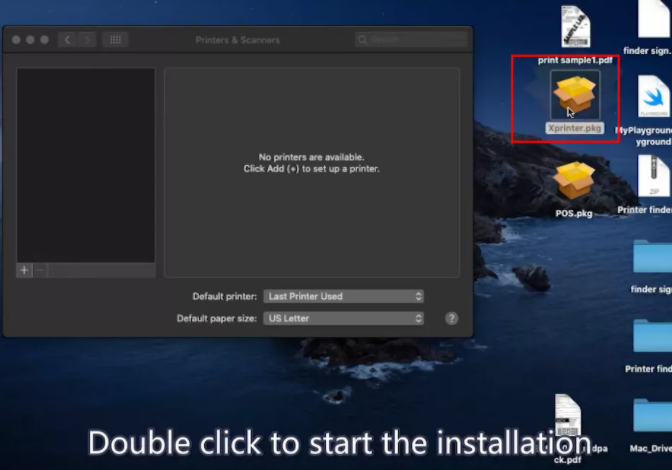
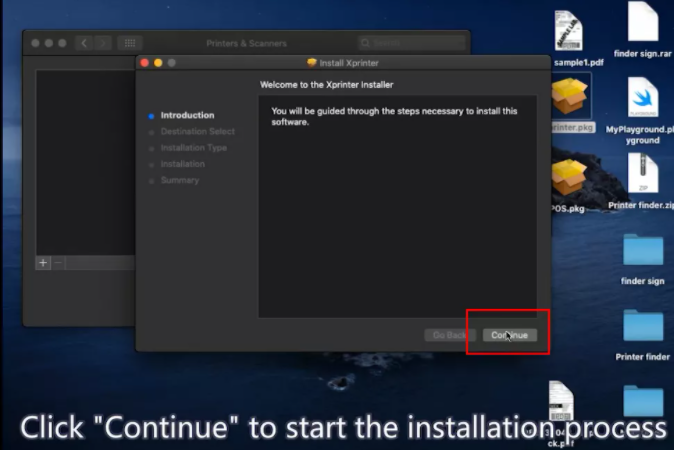
2.Entering password if needed. It takes only a few seconds to finish the installation.
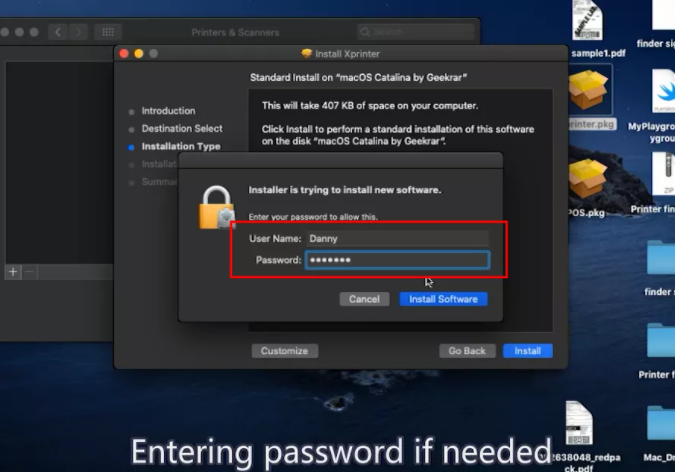
3.It will show you the driver has been successfully installed on your Mac. Your Mac will detect the printer shortly, in this case , we have seen XP-420B is detected and added successfully.
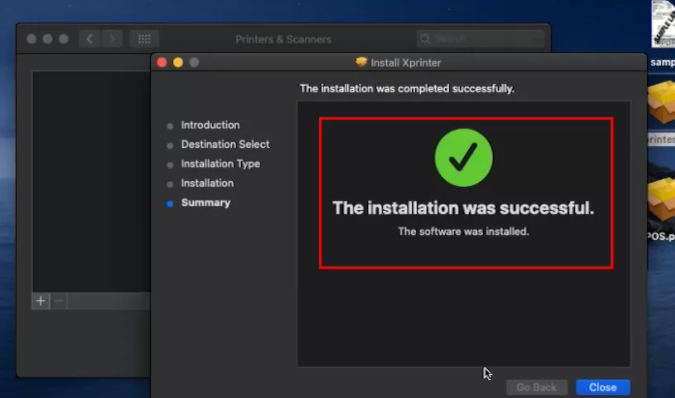
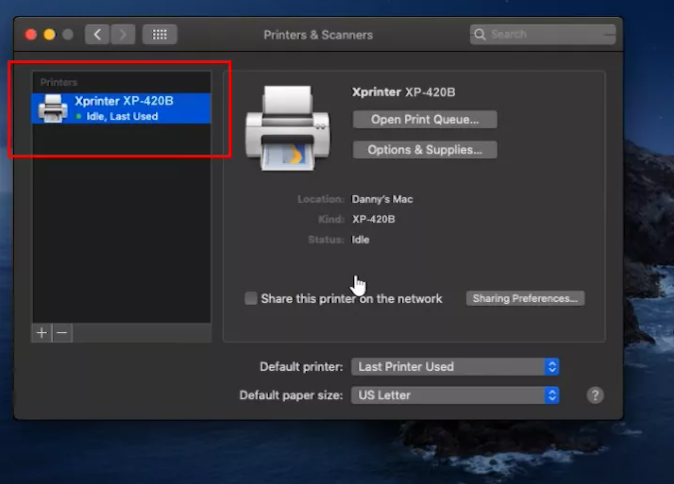
Copyright © 2025 Xprinter | All Rights Reserved
Hello, please leave your name and email here before chat online so that we won't miss your message and contact you smoothly.